|
|
il y a 4 ans | |
|---|---|---|
| R | il y a 4 ans | |
| README_cache/gfm | il y a 4 ans | |
| inst/tinytest | il y a 5 ans | |
| man | il y a 4 ans | |
| tests | il y a 5 ans | |
| .Rbuildignore | il y a 4 ans | |
| .codecov.yml | il y a 7 ans | |
| .gitignore | il y a 7 ans | |
| .travis.yml | il y a 5 ans | |
| CONDUCT.md | il y a 7 ans | |
| CRAN-RELEASE | il y a 4 ans | |
| DESCRIPTION | il y a 4 ans | |
| LICENSE | il y a 5 ans | |
| LICENSE.md | il y a 5 ans | |
| Makefile | il y a 7 ans | |
| NAMESPACE | il y a 4 ans | |
| NEWS.md | il y a 5 ans | |
| README.Rmd | il y a 5 ans | |
| README.md | il y a 4 ans | |
| appveyor.yml | il y a 5 ans | |
| cran-comments.md | il y a 4 ans | |
| speedtest.Rproj | il y a 7 ans | |
README.md
speedtest
Tools to Test and Compare Internet Bandwidth Speeds
Description
The ‘Ookla’ ‘Speedtest’ site https://beta.speedtest.net/about provides interactive and programmatic services to test and compare bandwidth speeds from a source node on the Internet to thousands of test servers. Tools are provided to obtain test server lists, identify target servers for testing and performing speed/bandwidth tests.
What’s Inside The Tin
The following functions are implemented:
install_speedtest_cli: Provides instructions for installing the official speedtest CLI applicationnice_speed: Convert a test speed, in Mbits/s, to its string representation along with appropriate units for the magnitude of the test speedspd_best_servers: Find “best” servers (latency-wise) from master server listspd_closest_servers: Find “closest” servers (geography-wise) from master server listspd_compute_bandwidth: Compute bandwidth from bytes transferred and time takenspd_config: Retrieve client configuration information for the speedtestspd_download_test: Perform a download speed/bandwidth testspd_servers: Retrieve a list of SpeedTest serversspd_test: Test your internet speed/bandwidthspd_upload_test: Perform an upload speed/bandwidth testspeedtest_cli: Perform an official Ookla Speed Test via their command line tools
Make a CLI utility
While you can run spd_test() from an R console, it was desgined to be
an easily wrapped into a bash (et al) alias or put into a small batch
script. Or, you can just type out the following if you’re
fleet-of-finger/have dexterous digits:
Rscript --quiet -e 'speedtest::spd_test()'
which will look something like:
TODO
Folks interested in contributing can take a look at the TODOs and pick as many as you like! Ones with question marks are truly a “I dunno if we shld” kinda thing. Ones with exclamation marks are essentials.
- Cache config in memory at startup vs pass around to functions?
- Figure out how to use beta sockets hidden API vs the old Flash API?
- Ensure the efficacy of relying on the cURL timings for speed measures for the Flash API
- Figure out best way to capture the results for post-processing
- Upload results to speedtest (tis only fair)!
- Incorporate more network or host measures for better statistical determination of the best target!
autoplotsupport!- RStudio Add-in
- Shiny app?
Installation
install.packages("speedtest", repos = c("https://cinc.rud.is", "https://cloud.r-project.org/"))
# or
remotes::install_git("https://git.rud.is/hrbrmstr/speedtest.git")
# or
remotes::install_git("https://git.sr.ht/~hrbrmstr/speedtest")
# or
remotes::install_gitlab("hrbrmstr/speedtest")
# or
remotes::install_bitbucket("hrbrmstr/speedtest")
# or
remotes::install_github("hrbrmstr/speedtest")
NOTE: To use the ‘remotes’ install options you will need to have the {remotes} package installed.
Usage
library(speedtest)
library(stringi)
library(hrbrthemes)
library(ggbeeswarm)
library(tidyverse)
# current verison
packageVersion("speedtest")
## [1] '0.3.0'
Download Speed
config <- spd_config()
servers <- spd_servers(config=config)
closest_servers <- spd_closest_servers(servers, config=config)
only_the_best_severs <- spd_best_servers(closest_servers, config)
Individual download tests
glimpse(spd_download_test(closest_servers[1,], config=config))
## Observations: 1
## Variables: 15
## $ url <chr> "http://speedtest.peregrinenetworks.net:8080/speedtest/upload.php"
## $ lat <dbl> 42.9956
## $ lng <dbl> -71.4548
## $ name <chr> "Manchester, NH"
## $ country <chr> "United States"
## $ cc <chr> "US"
## $ sponsor <chr> "Peregrine Networks"
## $ id <chr> "30644"
## $ host <chr> "speedtest.peregrinenetworks.net:8080"
## $ url2 <chr> NA
## $ min <dbl> 17.00748
## $ mean <dbl> 63.20918
## $ median <dbl> 66.31945
## $ max <dbl> 81.70783
## $ sd <dbl> 18.60229
glimpse(spd_download_test(only_the_best_severs[1,], config=config))
## Observations: 1
## Variables: 17
## $ total_time <dbl> 0.082232
## $ retrieval_time <dbl> 3.2e-05
## $ url <chr> "http://stosat-ndhm-01.sys.comcast.net:8080/speedtest/upload.php"
## $ lat <dbl> 42.3578
## $ lng <dbl> -71.0617
## $ name <chr> "Boston, MA"
## $ country <chr> "United States"
## $ cc <chr> "US"
## $ sponsor <chr> "Comcast"
## $ id <chr> "1774"
## $ host <chr> "stosat-ndhm-01.sys.comcast.net:8080"
## $ url2 <chr> "http://a-stosat-ndhm-01.sys.comcast.net/speedtest/upload.php"
## $ min <dbl> 10.76603
## $ mean <dbl> 38.85852
## $ median <dbl> 39.13755
## $ max <dbl> 70.70089
## $ sd <dbl> 20.80209
Individual upload tests
glimpse(spd_upload_test(only_the_best_severs[1,], config=config))
## Observations: 1
## Variables: 17
## $ total_time <dbl> 0.082232
## $ retrieval_time <dbl> 3.2e-05
## $ url <chr> "http://stosat-ndhm-01.sys.comcast.net:8080/speedtest/upload.php"
## $ lat <dbl> 42.3578
## $ lng <dbl> -71.0617
## $ name <chr> "Boston, MA"
## $ country <chr> "United States"
## $ cc <chr> "US"
## $ sponsor <chr> "Comcast"
## $ id <chr> "1774"
## $ host <chr> "stosat-ndhm-01.sys.comcast.net:8080"
## $ url2 <chr> "http://a-stosat-ndhm-01.sys.comcast.net/speedtest/upload.php"
## $ min <dbl> 8.765322
## $ mean <dbl> 18.67036
## $ median <dbl> 20.3484
## $ max <dbl> 23.0133
## $ sd <dbl> 5.342232
glimpse(spd_upload_test(closest_servers[1,], config=config))
## Observations: 1
## Variables: 15
## $ url <chr> "http://speedtest.peregrinenetworks.net:8080/speedtest/upload.php"
## $ lat <dbl> 42.9956
## $ lng <dbl> -71.4548
## $ name <chr> "Manchester, NH"
## $ country <chr> "United States"
## $ cc <chr> "US"
## $ sponsor <chr> "Peregrine Networks"
## $ id <chr> "30644"
## $ host <chr> "speedtest.peregrinenetworks.net:8080"
## $ url2 <chr> NA
## $ min <dbl> 5.640102
## $ mean <dbl> 18.29085
## $ median <dbl> 20.99412
## $ max <dbl> 21.7017
## $ sd <dbl> 6.299546
Moar download tests
Choose closest, “best” and randomly (there can be, and are, some dups as a result for best/closest), run the test and chart the results. This will show just how disparate the results are from these core/crude tests. Most of the test servers compensate when they present the results. Newer, “socket”-based tests are more accurate but there are no free/hidden exposed APIs yet for most of them.
set.seed(8675309)
bind_rows(
closest_servers[1:3,] %>%
mutate(type="closest"),
only_the_best_severs[1:3,] %>%
mutate(type="best"),
filter(servers, !(id %in% c(closest_servers[1:3,]$id, only_the_best_severs[1:3,]$id))) %>%
sample_n(3) %>%
mutate(type="random")
) %>%
group_by(type) %>%
ungroup() -> to_compare
select(to_compare, sponsor, name, country, host, type)
## # A tibble: 9 x 5
## sponsor name country host type
## <chr> <chr> <chr> <chr> <chr>
## 1 Peregrine Networks Manchester, NH United States speedtest.peregrinenetworks.net:8080 closest
## 2 Otelco Portland, ME United States oak-speedtest.otelco.com:8080 closest
## 3 netBlazr Somerville, MA United States speed0.xcelx.net:8080 closest
## 4 Comcast Boston, MA United States stosat-ndhm-01.sys.comcast.net:8080 best
## 5 netBlazr Somerville, MA United States speed0.xcelx.net:8080 best
## 6 Peregrine Networks Manchester, NH United States speedtest.peregrinenetworks.net:8080 best
## 7 Studenten Net Twente Enschede Netherlands ookla.snt.utwente.nl:8080 random
## 8 MIIT Kiev Ukraine speedtest.miit.ua:8080 random
## 9 Netcity Kielce Poland speedtest.netcity.pl:8080 random
map_df(1:nrow(to_compare), ~{
spd_download_test(to_compare[.x,], config=config, summarise=FALSE, timeout=30)
}) -> dl_results_full
mutate(dl_results_full, type=stri_trans_totitle(type)) %>%
ggplot(aes(type, bw, fill=type)) +
geom_quasirandom(aes(size=size, color=type), width=0.15, shape=21, stroke=0.25) +
scale_y_continuous(expand=c(0,5)) +
scale_size(range=c(2,6)) +
scale_color_manual(values=c(Random="#b2b2b2", Best="#2b2b2b", Closest="#2b2b2b")) +
scale_fill_ipsum() +
labs(x=NULL, y=NULL, title="Download bandwidth test by selected server type",
subtitle="Circle size scaled by size of file used in that speed test") +
theme_ipsum_rc(grid="Y") +
theme(legend.position="none")
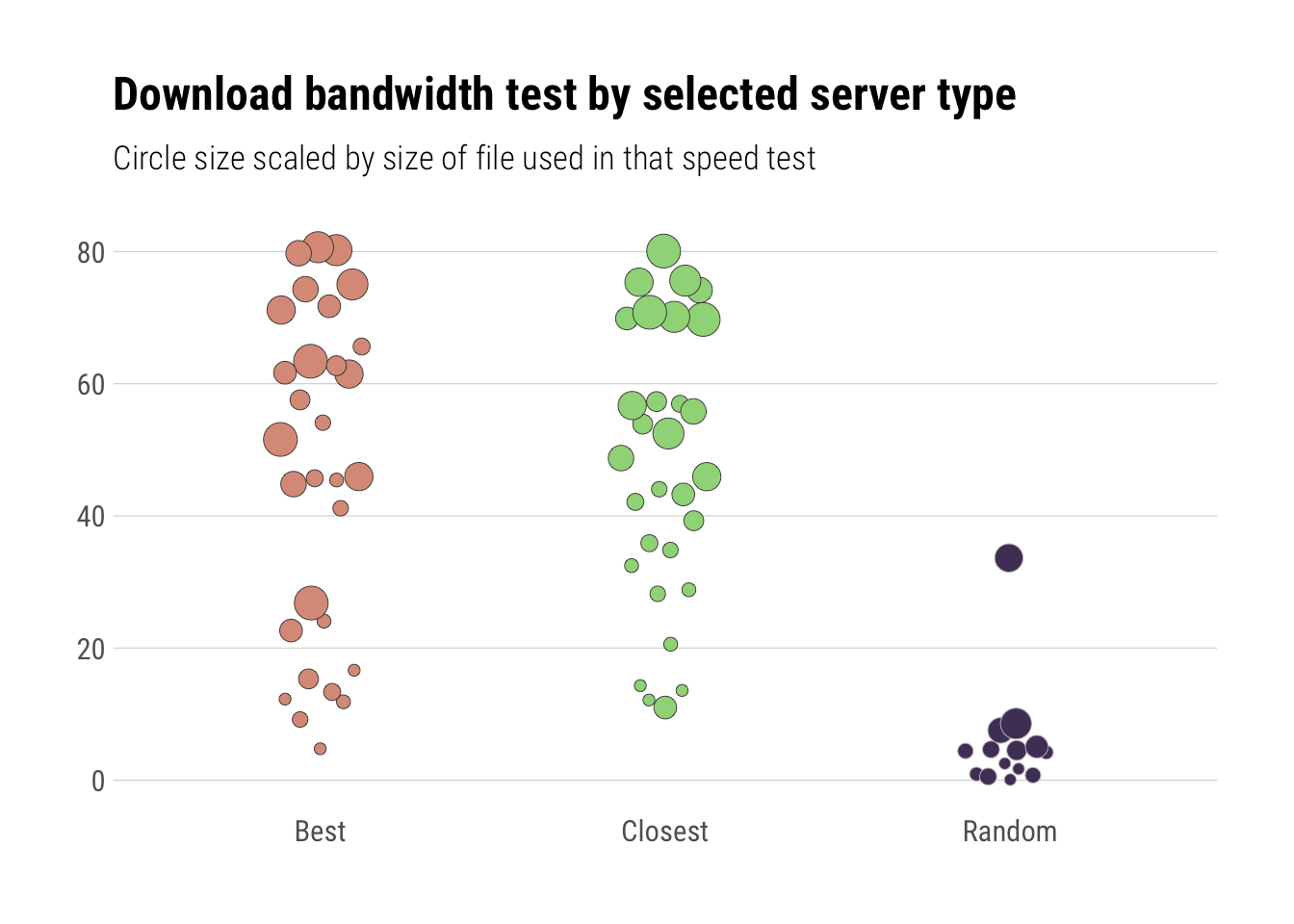
Moar upload tests
Choose closest and “best” and filter duplicates out since we’re really trying to measure here vs show the disparity:
bind_rows(
closest_servers[1:3,] %>% mutate(type="closest"),
only_the_best_severs[1:3,] %>% mutate(type="best")
) %>%
distinct(.keep_all=TRUE) -> to_compare
select(to_compare, sponsor, name, country, host, type)
## # A tibble: 6 x 5
## sponsor name country host type
## <chr> <chr> <chr> <chr> <chr>
## 1 Peregrine Networks Manchester, NH United States speedtest.peregrinenetworks.net:8080 closest
## 2 Otelco Portland, ME United States oak-speedtest.otelco.com:8080 closest
## 3 netBlazr Somerville, MA United States speed0.xcelx.net:8080 closest
## 4 Comcast Boston, MA United States stosat-ndhm-01.sys.comcast.net:8080 best
## 5 netBlazr Somerville, MA United States speed0.xcelx.net:8080 best
## 6 Peregrine Networks Manchester, NH United States speedtest.peregrinenetworks.net:8080 best
map_df(1:nrow(to_compare), ~{
spd_upload_test(to_compare[.x,], config=config, summarise=FALSE, timeout=30)
}) -> ul_results_full
ggplot(ul_results_full, aes(x="Upload Test", y=bw)) +
geom_quasirandom(aes(size=size, fill="col"), width=0.1, shape=21, stroke=0.25, color="#2b2b2b") +
scale_y_continuous(expand=c(0,0.5)) +
scale_size(range=c(2,6)) +
scale_fill_ipsum() +
labs(x=NULL, y=NULL, title="Upload bandwidth test by selected server type",
subtitle="Circle size scaled by size of file used in that speed test") +
theme_ipsum_rc(grid="Y") +
theme(legend.position="none")

speedtest Metrics
| Lang | # Files | (%) | LoC | (%) | Blank lines | (%) | # Lines | (%) |
|---|---|---|---|---|---|---|---|---|
| R | 15 | 0.88 | 286 | 0.77 | 90 | 0.60 | 192 | 0.76 |
| Rmd | 1 | 0.06 | 64 | 0.17 | 51 | 0.34 | 62 | 0.24 |
| make | 1 | 0.06 | 20 | 0.05 | 9 | 0.06 | 0 | 0.00 |
Code of Conduct
Please note that this project is released with a Contributor Code of Conduct. By participating in this project you agree to abide by its terms.




